When using a Virtual Private Network (VPN) in the USA, one of the most important factors to consider is speed. Whether you’re streaming, gaming, or simply browsing securely, a VPN should not significantly slow down your internet connection. Testing VPN speed helps users determine if a service meets their expectations and justifies its subscription costs. Fortunately, testing VPN speed is straightforward with the right tools and knowledge.
Why VPN Speed Matters
Speed can make or break your VPN experience. A VPN routes your internet traffic through an encrypted tunnel to a remote server, which can cause a reduction in speed. However, the best VPNs strive to balance security and performance. Knowing how to measure that balance is crucial to ensuring a smooth online experience.
Steps to Test VPN Speed in the USA
- Choose a Reliable Speed Test Tool
Use a reputable service like Speedtest.net, Fast.com, or TestMy.net. These platforms allow users to evaluate their internet speed with and without a VPN.
- Run a Baseline Speed Test
Before activating the VPN, test your regular internet speed. This measurement provides a comparison baseline and allows you to determine how much the VPN affects performance.

- Connect to the VPN
Start the VPN and connect to a server. To test realistic speeds, choose multiple server locations, including:
- A local server in the USA (for best performance)
- An international server (to evaluate latency and performance across borders)
- Run Speed Tests While Connected
Repeat the speed test while connected to the VPN. Take note of three key metrics:
- Download Speed – Affects streaming and downloads
- Upload Speed – Important for sending files or video conferencing
- Ping (Latency) – Critical for online gaming and live interactions
- Compare and Analyze
Compare the VPN-enabled speeds to the baseline values. A small drop is normal due to encryption and rerouting, but significant losses could indicate a poor-quality VPN or overloaded server.
Factors Influencing VPN Speed
Several variables may impact VPN performance. Understanding them can help users make more informed choices and possibly correct speed issues:
- Server Proximity – Connecting to a server closer to your physical location typically speeds up performance.
- Server Load – High traffic on a server can reduce speed.
- VPN Protocols – Protocols like WireGuard and OpenVPN offer different balances of speed and security.
- Your Base Internet Speed – VPNs can only perform as well as the connection they’re built on.
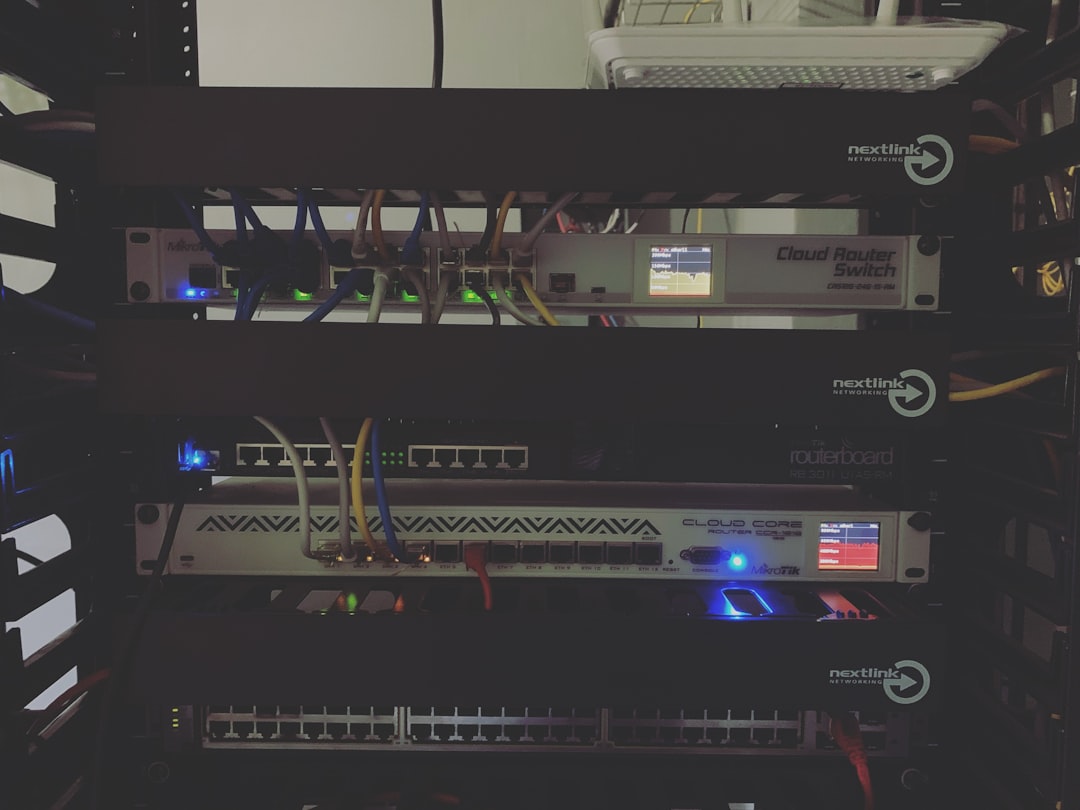
Tips to Improve VPN Speed
If the speed test results show noticeable slowdowns, consider these tips:
- Switch to a different server closer to your location.
- Experiment with different VPN protocols in your settings.
- Ensure your device isn’t running bandwidth-heavy applications in the background.
- Upgrade to a higher-speed internet plan if your baseline speed is low.
FAQ
- Q: Will a VPN always slow down my internet?
A: Not always. A quality VPN with nearby servers and updated protocols can retain much of your original speed.
- Q: What is considered a good VPN speed?
A: A good VPN should reduce your internet speed by no more than 10–20% on local servers. Higher differences could indicate issues.
- Q: Are free VPNs slower?
A: Typically, yes. Free VPN services often have limited servers and high user loads, resulting in slower speeds.
- Q: How often should I test my VPN’s speed?
A: Monthly checks are recommended, especially if you notice changes in performance or connect from different locations regularly.
- Q: Is it safe to use speed test websites while on a VPN?
A: Yes, reputable speed test sites are safe to use over a VPN. Just be sure you’re connected to a trusted VPN provider.
Testing the speed of a VPN in the USA is crucial for maintaining optimal internet performance. By using trusted tools, analyzing different server options, and understanding influencing factors, users can ensure they are getting the best value and experience from their VPN service.
